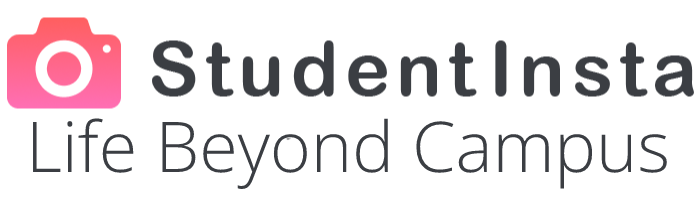EZCAD3 is the advanced version of the popular laser marking software developed by Jinan JCZ Technology. It offers enhanced features, greater compatibility, and improved control compared to EZCAD2, making it ideal for high-precision and complex laser marking tasks. If you’re looking to download and install EZCAD3, this guide will walk you through the process, including key features that set it apart and tips to help you make the most of its capabilities.
1. Understanding EZCAD3 and Its Advantages
EZCAD3 builds on the foundation of EZCAD2, introducing more powerful functionality, a redesigned interface, and support for a wider range of laser types, including 3D and multi-axis systems. This version is compatible with advanced hardware like the LMCV4 series controllers, making it suitable for complex marking tasks across industries such as electronics, automotive, and aerospace.
Some notable advantages of EZCAD3 over EZCAD2 include:
- 3D Marking Capabilities: Unlike EZCAD2, EZCAD3 supports 3D marking, allowing for precise engraving on curved or uneven surfaces. This feature is highly valuable for applications where depth and contour precision are essential.
- Improved Compatibility: EZCAD3 is compatible with a broader range of laser types, including fiber, CO₂, UV, and green lasers, as well as multi-axis control, enabling marking on complex shapes.
- Enhanced Graphics Processing: EZCAD3 offers faster graphics processing, better support for high-resolution images, and greater design flexibility, making it a preferred choice for demanding applications.
2. System Requirements for EZCAD3
To ensure that EZCAD3 functions optimally, make sure your computer meets the minimum system requirements. EZCAD3 is compatible with Windows 10 and newer versions, typically running best on 64-bit systems.
Recommended specifications:
- Processor: 2 GHz or higher
- RAM: At least 8 GB, though 16 GB is preferred for complex designs and 3D applications
- Storage: 500 MB of free space for installation, though additional space is helpful for design files
- Graphics Card: A dedicated GPU is recommended for faster processing and better graphics quality
3. Steps to Download EZCAD3
Go to the Official JCZ Technology Website: Visit the JCZ Technology official website or contact an authorized distributor. Avoid third-party sites to ensure you receive the latest and official version of the software.
Locate the Software Download Page: On the JCZ website, navigate to the “Support” or “Downloads” section, where you should find EZCAD3.
Select the Correct Version: Download the version compatible with your operating system. Ensure you also download any necessary drivers for your laser machine.
Download and Save the File: Click the download link to save the installer to your computer. It is typically a compressed file, so make sure to extract it after downloading.
4. Installing EZCAD3
Once you have downloaded EZCAD3, follow these steps to complete the installation:
Run the Installer: Double-click the installer file to launch the setup. If prompted, allow permissions to install the software.
Install Required Drivers: During the installation, EZCAD3 may prompt you to install additional drivers (e.g., USB or COM port drivers) for hardware communication. Follow the prompts to complete driver installation, as these are essential for the software to connect with your laser controller.
Restart the Computer (if necessary): Some installations may require a restart to finalize driver installation and ensure smooth functioning of the software.
Connect the Laser Machine: Connect your laser machine to the computer via USB and power it on. EZCAD3 should recognize the connected hardware if drivers are correctly installed.
5. Setting Up EZCAD3 for First Use
After installation, configure the settings in EZCAD3 for optimal performance with your laser machine:
Configure Work Area and Axis: In the “System Config” settings, define the dimensions of the work area to match the marking area on your laser machine. For 3D marking, configure additional settings related to the Z-axis and focus parameters.
Calibrate Laser Parameters: Set the recommended parameters for your materials, such as laser power, speed, frequency, and scan patterns. Testing these settings on a sample material helps fine-tune the parameters for optimal marking quality.
6. Key Features to Explore in EZCAD3
EZCAD3 offers a range of powerful features to enhance laser marking and engraving precision:
3D Surface Marking: The software can mark on curved surfaces, enabling smooth, consistent marking even on uneven shapes.
Dynamic Focus Control: Dynamic focusing allows for automatic adjustments in focus, improving accuracy when marking objects with varying heights.
Multi-Axis Control: With support for multiple axes, EZCAD3 enables users to mark complex 3D shapes. This feature is beneficial for industries requiring multi-angle or deep engraving.
Enhanced Hatching and Fill Options: EZCAD3 has expanded hatching patterns for greater design flexibility. Users can customize fill patterns to achieve different textures and appearances.
7. Troubleshooting Common Issues
If you encounter issues with EZCAD3, here are some quick solutions:
Connection Problems: Ensure all drivers are installed correctly, and check USB or COM port settings in the “System Config” section.
3D Marking Issues: If 3D marking isn’t accurate, recalibrate the dynamic focus settings and ensure the Z-axis settings are configured correctly.
Performance Lag: Use a computer with a dedicated GPU and sufficient RAM to improve performance when working with high-resolution designs or complex 3D shapes.
Conclusion
EZCAD3 offers powerful enhancements over its predecessor, making it a valuable tool for businesses that require advanced laser marking and engraving capabilities. With 3D marking, multi-axis control, and dynamic focus features, EZCAD3 is ideal for complex designs and precise markings on various materials and shapes. By following the correct download and installation procedures and familiarizing yourself with its advanced tools, you can take full advantage of EZCAD3 for high-quality, efficient laser processing.
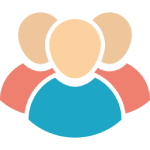 Meet Ups
Meet Ups
 Experiences
Experiences
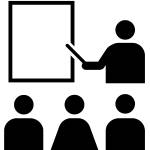 Learning Center
Learning Center
 Accommodation
Accommodation
 Roomie
Roomie
 Ride
Ride
 Spread the Word
Spread the Word
 Student Bazaar
Student Bazaar
 Jobs
Jobs
 Blogs
Blogs
 Über Uns StudentInsta
Über Uns StudentInsta